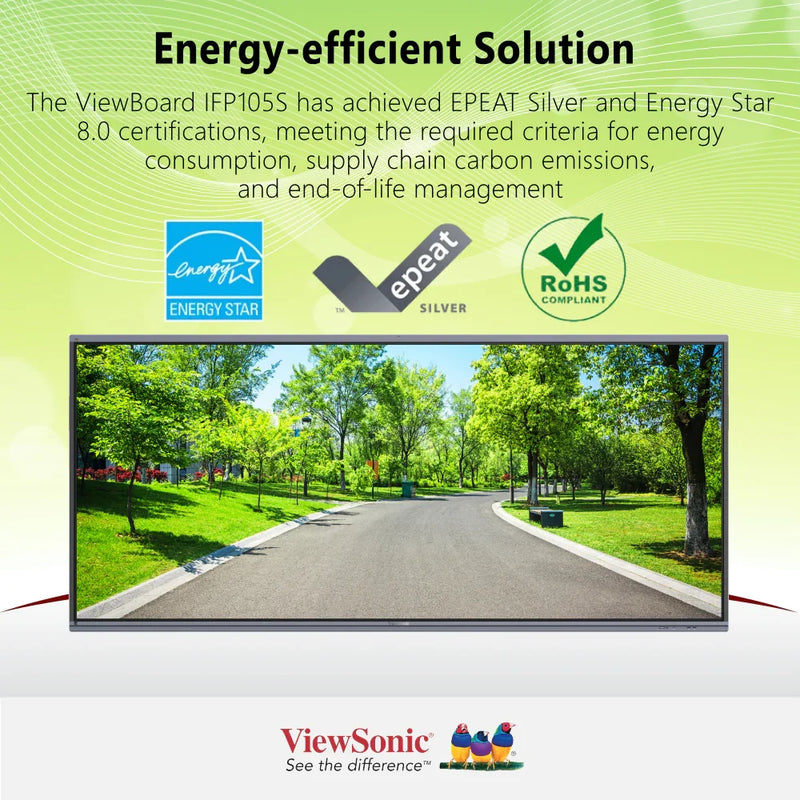Ultrawide Screen for Microsoft Teams Rooms
This huge 105” touchscreen with an ultrawide 21:9 aspect ratio delivers a nearly limitless canvas for digital whiteboard collaboration. The combination of Microsoft Teams Rooms and Front Row fosters inclusivity and equity by enabling all participants, whether remote or on-site, to actively participate in discussions, share ideas, and collaborate in real time. This helps ensure that every voice is heard, regardless of physical location.

Instant Meetings with Intuitive Screen Sharing
Say goodbye to fumbling with wires and complicated setups. With ViewBoard Cast™ software, your devices wirelessly connect to the ViewBoard display in a snap, and meetings start instantly. Multiple users can simultaneously annotate content on their devices in real time, and then cast and share that content onto the ViewSonic display.

Easy Digital Whiteboarding
With the power of myViewBoard® software, you can wirelessly connect your laptop to the ViewBoard display and share your screen, collaborate in real time, and engage from anywhere. Convenient features include secure single sign-on to your favorite cloud drives, easy conversion of common office files, QR code sharing, and much more.

Incredible 5K Ultra HD Resolution
Native 5120 x 2160 resolution delivers over 11 million pixels for sharper and clearer visuals. Plus, the extra screen real estate boosts multitasking by allowing you to open applications side-by-side without sacrificing readability.

Ultra-Responsive Touchscreen
40-point touch allows multiple users to simultaneously write or draw on the display’s surface using styluses or their fingers, or both at the same time. Palm recognition technology minimizes errant touch inputs from palms, wrists, sleeves, etc., so that users can write and annotate freely.
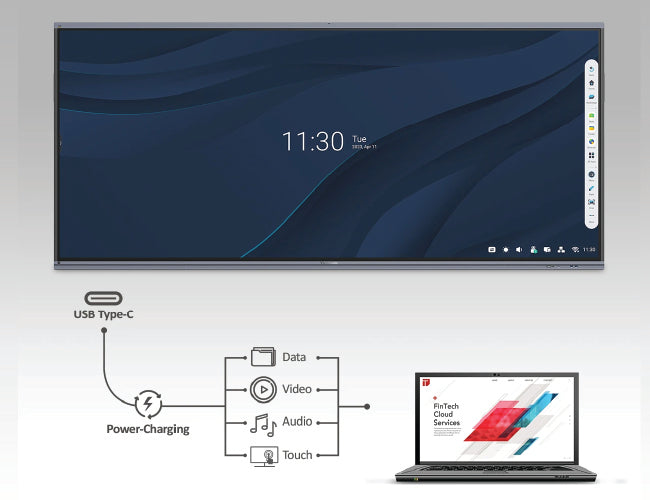
USB-C with Power Delivery
Thanks to USB-C connectivity with 65W power delivery, you can easily connect to the ViewBoard display while leaving your devices fully charged. Just plug in your device, present your content on the large screen, then walk away and leave the meeting with a completely charged battery.
Versatile Accessories
Optional mounting accessories such as mobile carts and wall mounts give you the flexibility to install these displays in a variety of spaces and environments. In addition, you can pair our ViewBoard displays with our VB-CAM-201 video conferencing camera for clear audio and video. We also offer TAA-compliant accessories such as slot-in PCs and more.
Device Management Made Easy
For IT admins, it’s tough to manage the hundreds of devices and displays that live on a network. Now with ViewSonic myViewBoard Manager, an easy-to-use web-based application, you can securely set up, manage and maintain all of your organization's devices from a centralized dashboard.
Peace of Mind
Enjoy peace of mind with an industry-leading warranty and robust support services