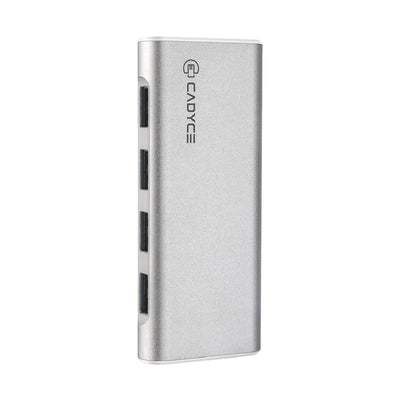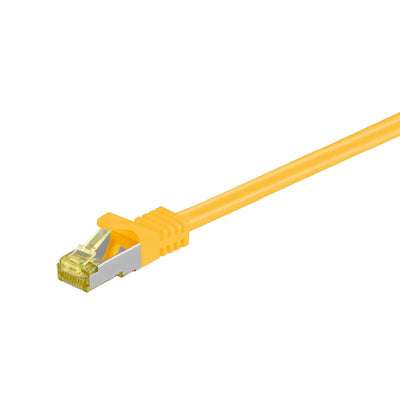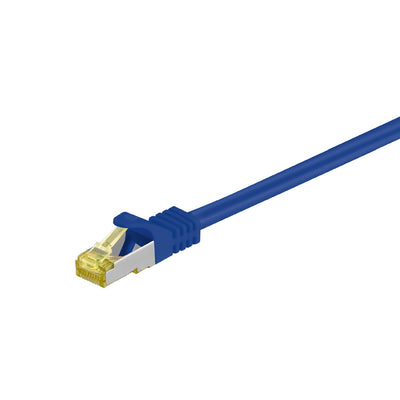ONE CASE TO DO IT ALL
Type, view, sketch, and read with Folio Touch, the incredibly versatile keyboard case with
trackpad for iPad Pro and iPad Air. Use your iPad in whole new ways thanks to an adjustable
kickstand, foldable keyboard, and a high-precision trackpad for greater control in your
favorite apps.
STUNNING PRECISION AND CONTROL
Utilize the high-precision trackpad to increase your productivity in apps like Notes, Pages, Numbers, and Keynote. Highlight spreadsheet cells, copy words, and edit emails on your iPad quicker than ever before.
ALL THE MULTI-TOUCH GESTURES YOU LOVE
The large trackpad supports all the multi-touch gestures you already know like swipe, scroll, switch apps, and more. Multi-touch gestures help you complete tasks fast and maximize your productivity.


TYPE AWAY, DAY OR NIGHT
Backlit keys automatically adjust to your current environment. If you need more or less light, key brightness levels are adjustable on the keyboard so you can keep working late into the night or in other low light environments.*
COMFORTABLE, LAPTOP-LIKE KEYS
Logitech crafts high-quality, award-winning keyboards—it’s how we’ve sold over 400 million of them. And we’ve poured all that experience into Folio Touch. The laptop-like keyboard features large, comfortable keys that deliver the perfect bounce every time for fast, accurate typing.

FULL ROW OF iPADOS SHORTCUT KEYS
Forget hunting around the screen or in menus to perform simple actions—Folio Touch features a full row of iPadOS shortcut keys for one-tap access to popular functions including volume and media controls, brightness levels, and more.

1 - Home: go to home screen
2 - Screen brightness: adjust brightness up or down
3 - Virtual Keyboard: shows/hides the onscreen keyboard
4 - Search: brings up iPadOS search field
5 - Key brightness: adjust key backlighting up or down
6 - Media controls: Back, Play/Pause, Forward
7 - Volume controls: Mute, Volume up, Volume down
8 - Screen on/off: locks iPad screen
FOUR USE MODES
Combo Touch is flexible enough for any task.
Typing Mode: Type comfortably and accurately with large, well-spaced backlit keys
Viewing Mode: Fold the keyboard and kickstand back, and you're ready to watch movies and shows
Sketching Mode: Push the screen to a lower angle for sketch mode, perfect for drawing or taking notes with a digital pencil.
Reading Mode: Enjoy hours of e-books and articles in a true read mode with nothing between you and your beautiful iPad screen.
THE PERFECT VIEW FOR ANY TASK
Adjustable kickstand with 40° of viewing angles ensures you always have a good view whether you’re sketching a diagram or watching your favorite show. A sturdy mechanical hinge holds the kickstand firmly in place, even with strong tapping.
FOLDABLE KEYBOARD FOR MORE VERSATILITY
When you don’t need to type, the foldable keyboard moves out of sight for true sketch and view modes with nothing between you and your gorgeous iPad screen.

PERFECTLY COMPLEMENTS iPAD
Folio Touch was designed to look and feel like a natural extension of your iPad.
The clean design and smooth woven outer fabric blend so seamlessly with the aesthetics of
your iPad, you’ll wonder how you ever went without it.


POWER AND PAIR IN ONE CLICK
Instantly pairs with your iPad via the Smart Connector. And batteries aren’t included, because you’ll never need them—power for Folio Touch is sourced directly from iPad.
MILITARY-GRADE PROTECTION
Looking for total protection? Look no more. Folio Touch meets military drop test standards (MIL STD 810G) and features a sturdy case that keeps your iPad front, back, corners, and screen protected from scuffs, scratches, and spills.

HOME FOR LOGITECH CRAYON
Constantly misplacing your Logitech Crayon? Folio Touch has you covered. A built-in storage space keeps your Logitech Crayon secured and always in reach when you need it.
CHARGE YOUR
APPLE PENCIL (2ND GEN)
Need a quick power boost for your Apple Pencil? Folio Touch was designed
with an open side so you can keep your iPad case on while you charge your
Apple Pencil.

ADDITIONAL FEATURES
POWER SAVING AUTO ON/OFF
Simply open Folio Touch to wake your iPad and keyboard, and close it to put them both to sleep.
LOGITECH CONTROL APP
Get easy access to bug fixes, firmware updates, and more.
Specs and Details
DIMENSIONS
Folio Touch for iPad Pro
Height: 256 mm
Width: 192 mm
Depth: 21 mm
Weight: 646 g
Folio Touch for iPad Air
Height: 256 mm
Width: 189 mm
Depth: 21 mm
Weight: 642.5 g
TECHNICAL SPECIFICATIONS
Modes: Type, View, Sketch, Read
Keyboard Type: Attached keyboard
Backlit Keys: Yes
Viewing Angles: 20-60°
Power and Connectivity: Powered by iPad via the Smart Connector
Case
Space to store Apple Pencil (2nd gen)
Front and back protection
Access all ports: Camera / Lightning
Keyboard
16 levels of adjustable backlighting
Full row of iPadOS shortcut keys
18 mm key pitch
1 mm key travel
Row of iPadOS Shortcut Keys (Left to Right)
Home
Screen brightness down
Screen brightness up
Onscreen keyboard
Search
Key brightness down
Key brightness up
Previous track
Play/pause
Next track
Volume mute
Volume down
Volume up
Lock
COMPATIBLE DEVICES
Combo Touch for iPad (7th and 8th gen)
iPad (8th gen)
Model: A2270, A2428, A2429, A2430
iPad (7th gen)
Model: A2197, A2200, A2198
Combo Touch for iPad Air (3rd gen) and iPad Pro 10.5-inch
iPad Air (3rd gen)
Model: A2152, A2123, A2153, A2154
iPad Pro 10.5-inch (1st gen)
Model: A1701, A1709, A1852
WARRANTY INFORMATION
1-Year Limited Hardware Warranty
PACKAGE CONTENTS
Keyboard case
User documentation
IID
SYSTEM REQUIREMENTS
iPadOS 13.4 or later
PART NUMBER
Graphite For iPad Pro 11-inch (1st, 2nd & 3rd gen): 920-009744
Oxford Grey for iPad Air (4th gen): 920-009954